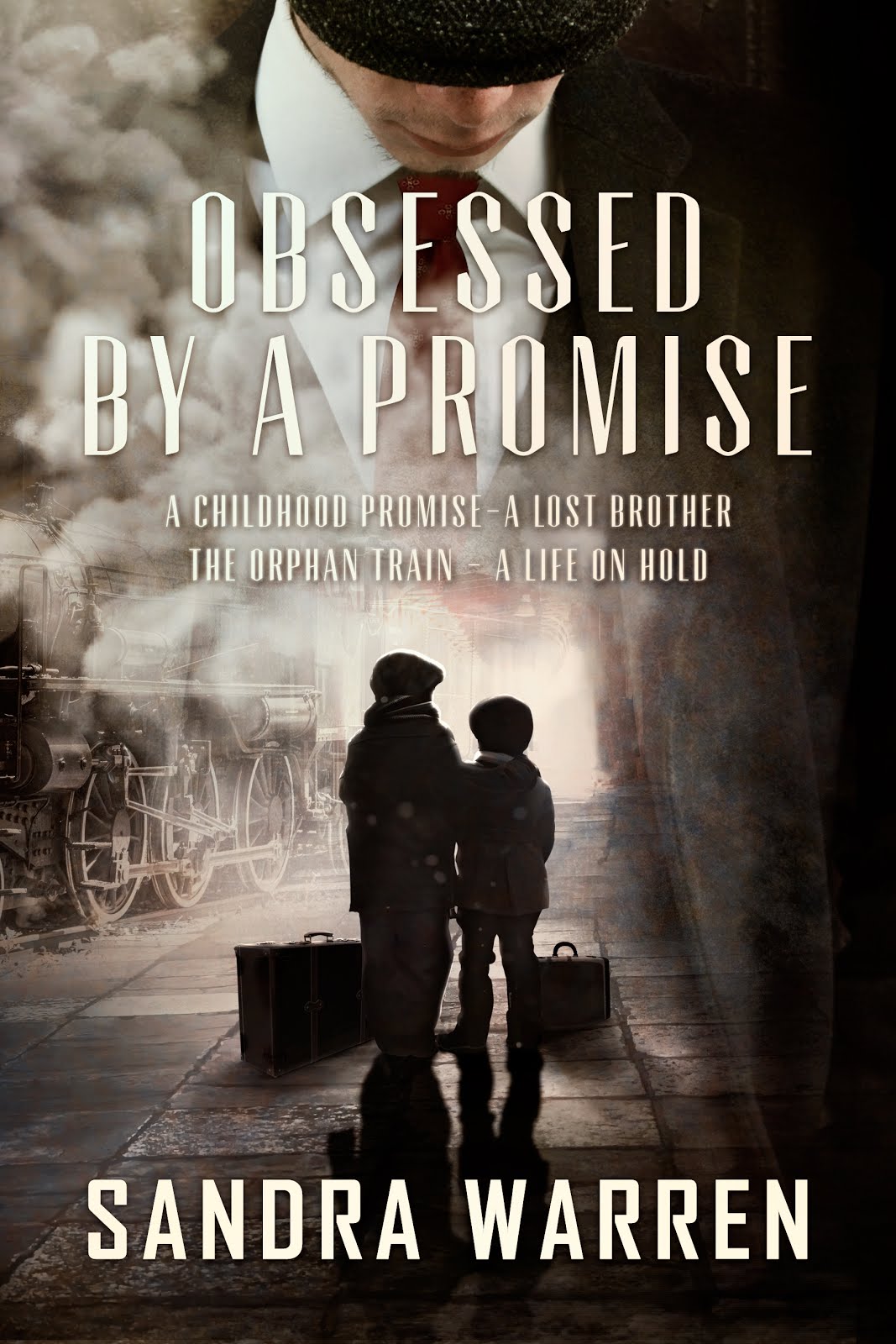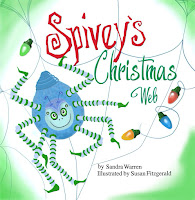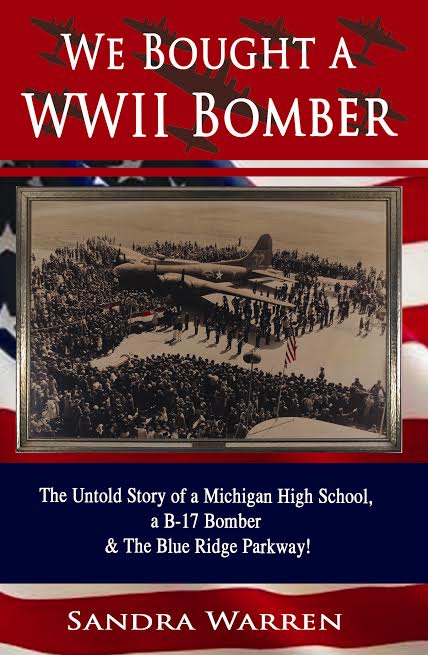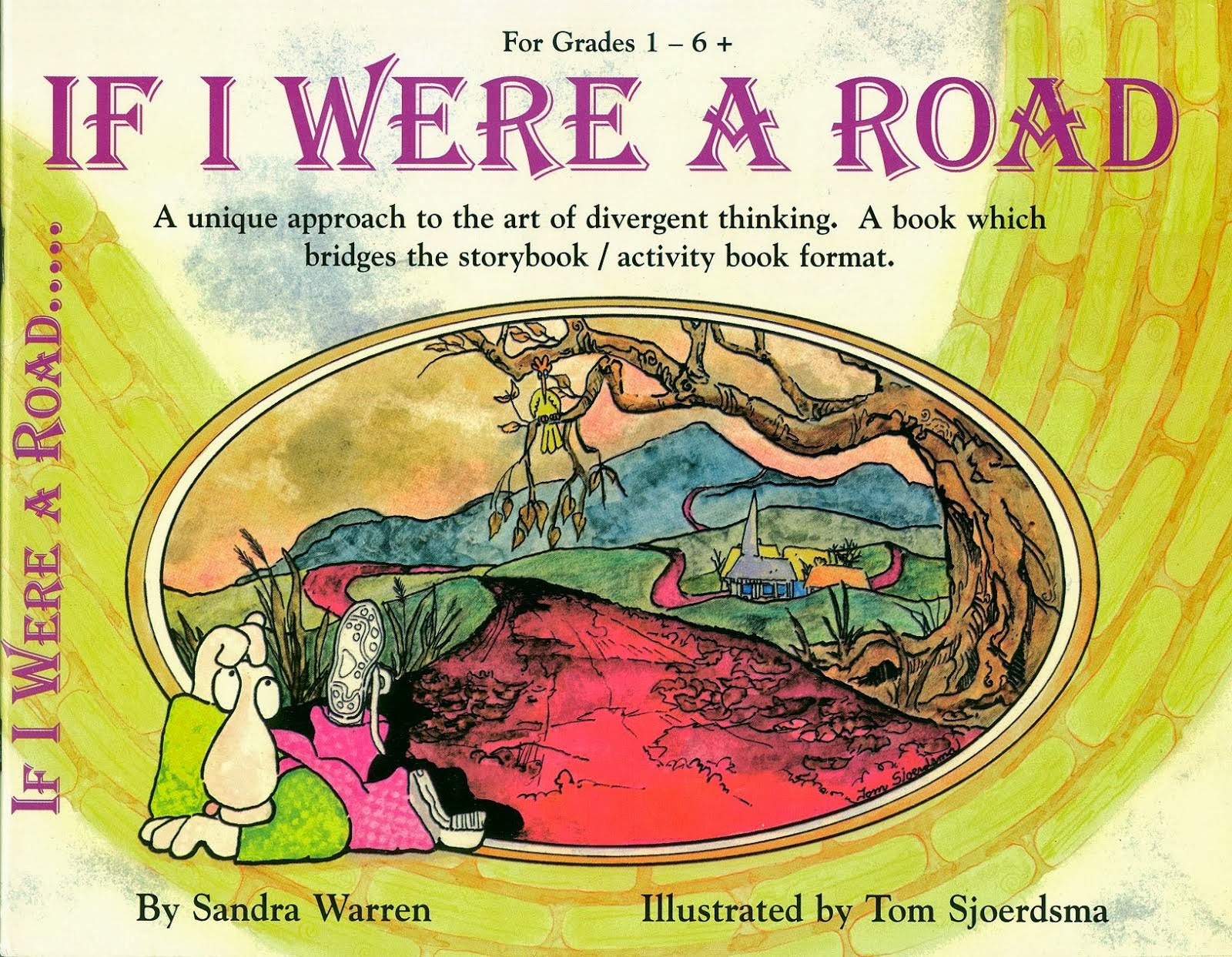While sharing news about my new website, www.sandrawarren.com, more than one of
my unpublished writer friends have remarked, “I know I should have a website
but I’m not published yet so I don’t have anything to post.” Well, I’m here to
tell ya’all, as I told them, they are wrong. They’ve got a lot to share.
Before I begin, let me just say that all the good and fast
rules for marketing apply to putting up a website. Make it interesting. Keep
the writing short and concise. Show off your writing ability. How you convey
facts about you, your life and your writing, spotlights your writing skills. If
your website is creative, lyrical and poetic, visitors to your website will
assume that your story writing will be also.
The first thing you need to do is decide what you want your
website to convey about you? Is the website for family and friends? Your
writing career? Something else? Assuming it’s for your writing career, your
focus should be on all things related.
Next on the list, think about how many pages you might
have. Even though you lack published
books to talk about, you’ll be surprised at how many pages you can still fill.
Check out other published author websites and take note of how many pages are
devoted to their books. I think you’ll be surprised.
We'll start with the INDEX PAGE also known as the HOME PAGE.
The HOME PAGE is the first page folks see when they punch in
your URL or website address. Like the cover of a book, consider it the COVER of
your website. On it you will put information to introduce your website and
entice visitors to look further. It will include buttons that will link
visitors to additional pages of information. Think of the buttons like chapters
in a book. Chapter one, would be the HOME PAGE, Chapter two, the ABOUT PAGE,
Chapter three, the CONTACT PAGE, Chapter four, the BLOG PAGE, etc.
Well now, looky here. We’ve just started and already we have
four (4) buttons/pages for you. And as we go along, I can guarantee we’ll think
of other possibilities.
Let’s take a look at each of those pages in-depth, the ones
that you, an unpublished author, can post right now, and discuss what your
content might be. Keep in mind that any or all of these button/pages can be
changed later.
Here are five pages (see, I’ve already thought of one more)
that you can post on a website right now:
- HOME PAGE – first page
- ABOUT PAGE – tells us about you
- BLOG PAGE – connects to your blog
- CONTACT PAGE – has your contact information
- WRITING PAGE – about your interest in writing and the genre/s you prefer to write
Remember: as you contemplate page content, keep the
focus on writing, if that’s your purpose for having a website. The following lists
are meant to stimulate your ideas. They are not meant to be used verbatim.
Here are possible things to put on your HOME PAGE:
- Inspirational thoughts about life, writing, pets, anything that interests you and influences what you write. Perhaps a quote from your favorite author or a mantra that keeps you writing.
- Whatever it is, keep it short and sweet
- Include a photo or photos of you and/or things that mean something to you. It could also be an artistic rendering instead of a photo.
- Use colors you enjoy. Colors are windows into your personality.
The ABOUT PAGE is where you might tell us:
- Who YOU are.
- Where you’re from: born? raised?
- Unique things about growing up – are you an only child? Tons of siblings? Where you lonely? Did you live in the Australian bush or a farm in Iowa?
- Books you loved as a child. Did you hide in books? Did you live in your books dreaming about the characters? Did you put on plays and pretend?
- Teacher or teachers who influenced you? How? What?
- Are you well-traveled? Where do you love to vacation? Are you a hiker? Camper? Stay-at-home person?
- Again, whatever you say, say it creatively and stay short and sweet.
Possible things to share on a WRITING PAGE: (Some of these
things could be additional pages within the WRITING PAGE.)
- Defining moment when you knew you had to write?
- Did you always know you wanted to be a writer?
- Who has most influenced your writing?
- What genre/s do you love to write in?
- What genre are you working in now?
- Persons, books, conferences, author links that have helped keep you writing.W
- What keeps you going?
- You gotta read this – book/s that you’ve loved and highly recommend.
- Projects you’re working on. You may not want to divulge too much of the story but a one sentence pitch might entice an interested editor.
- Do you have a solution for writer’s block?
- Tell us about your rejection letters.
- Where do you write? Office? Basement? Staring out at mountains? In the kitchen after the kids are in bed?
- When do you write? Middle of the night? Morning? Anywhere, anytime? Are you in a critique group? If so, how many are in it? How does it work? How often do you meet?
- Write a review of your favorite author’s books or shin a spotlight on other writers you admire.
- If you could write like any other author, who would it be and why?
Things to include on your BLOG PAGE:
This goes without saying. If you have a blog, you’ll want it
linked to a button on your Home page so that folks can toggle from one to the
other and vice versa. A blog allows you to share your thoughts on a daily basis.
Having it hooked up to your website will encourage followers and allow them
access to your creative ideas in greater depth.
Things to include on your CONTACT PAGE:
You’ll want to be computer savvy and computer smart about
the CONTACT PAGE. Think long and hard about putting your personal street
address and telephone number on your website. For security reasons, consider the following:
- Create a new email account and post that address. (Most website software will allow you to create multiple emails so wait until you’re website is being developed before doing this.)
- If you want an address to post, rent a postal box from the United States Post Office, and use that address.
- Another option is to add a contact box on your page, as I did at www.sandrawarren.com . Folks who fill out the contact box indicate why they are contacting me. This gives me the option to respond. In addition to the information someone fills out in my contact box, I also receive information, which allows me to report spam or any problems that may arise from receiving their request.
Sad to say, this is the world we live in and if we’re going to be on social networks, we have to protect ourselves.
So there you have it. You may be unpublished, but I’ve just
helped you find information to fill a five button website. Now your excuses are gone. What are you
waiting for? Get that website up and running so that when the book cover
arrives for your first published book, all you’ll have to do, after you do the “happy
dance,” is add that BOOK PAGE button.
If you haven’t read my previous post, Want a Website? Here’s How in a Nutshell, be sure to take a look.
It contains the basics of putting a website together.